The process of building a website is divided into front-end and back-end development.
Building the front end of a website focuses on developing the user interface using coding languages like HTML, CSS and JavaScript and various frameworks and libraries like React or Vue.
Front-end programming languages and frameworks play a huge role in web development, making it necessary for developers to keep up with the latest trend in the industry.
What are the top front-end languages in demand? This article discusses client-side development and the popular front-end programming languages and frameworks developers can use to build the visual components of a website.
Key Points
- Front-end languages are computer languages developers use to build website user interfaces.
- A front-end developer is an expert that builds the client side (that part of a website you interact with) of a website.
- While the front end deals with the visual elements and widgets on a website, the back end deals with what you can't see, like the server and database.
- HTML, CSS and JavaScript are three popular client-side development languages you can use to build a website.
- Front-end developers are skilled in using frameworks like Bootstrap and Vue to build the client side of websites.
What Is Front-End Development?
A website's front-end is everything you see and interact with when you click into it using a browser.
The front end of a website is made up of tools you use on the internet every day. For example forms, buttons, navigation and images you see every day.
Those elements define the website's layout and serve as the interface where users can engage with the site and the business.
Front-end development is building a website's visual components or user interface using coding languages like Hypertext Markup Language (HTML), Cascade Style Sheet (CSS) and JavaScript (JS).

What Is a Front-End Developer?
A front-end developer is a professional that uses markup languages like HTML and CSS to build the structure of a website and JavaScript to add functionalities to the site.
Here are a few of the key client-side roles:
- Use web technologies like HTML, CSS and JavaScript to develop the various components of a website like buttons, navigation, forms, drop-downs, etc.
- Work with web designers and UX specialists to design the website.
- Build a responsive website that is easy to navigate on mobile devices.
- Optimise the website following SEO guidelines to increase performance.
Here are some of the skills needed for a front-end developer to successfully develop a website:
- Knowledge of responsive website development.
- Expert knowledge of coding languages like HTML, CSS and JavaScript.
- Proficient in CSS frameworks like Bootstrap and JavaScript libraries and frameworks like React, Vue and Angular.
- Excellent problem-solving skills to turn ideas into code.
- Search engine optimisation (SEO) skills to make the website user-friendly.
- Debugging skills to fix errors in code.
At times, client-side web developers may reach into back-end code like PHP or Python to connect data with the front end of a website. Let's briefly look at the back end before diving into the top 6 front-end languages.
What Is Back-End Development?
A website's back end consists of a server and a database that stores information; that part of the website you cannot see.
Back-end development is creating the server-side software that powers the website. This responsibility falls on the server-side developer who uses back-end programming languages like Python, PHP, NodeJS, etc., to build the site's code.
Aside from that, back-end developers ensure that the website runs smoothly, using their skills to create server-side logic, application programming interfaces (APIs) and databases that power the website.
What Are Front-End Languages?
Now that you know client-side development, it is time to learn more about the various client-side languages programmers use to build a website. Front-end coding languages are computer languages programmers use to develop websites.

They have syntax, rules and structure that distinguish them and make developing a website possible. Examples of the top front-end languages are HTML, CSS, and JavaScript.
1. HTML
HTML, which is short for Hypertext Markup Language, is an easy-to-use language web developers can use to create the structure of a web page. It is considered a markup language, not a programming language, because it can't create dynamic functionalities.
HTML is that markup language that ensures that text, images, videos and other components on your website appear in the right place.
Also, it makes it possible to define the structure of sections, paragraphs and links on a web page using tags and attributes and allows users to navigate the site painlessly.
HTML is a blueprint that tells the web browser how to assemble the pages of your website based on the building block established in the code.
An HTML page is a file that ends with a .HTML extension. The average website has several HTML files that define the markup of the various pages like the home, about and contact pages. Below is an example of an HTML code.
<!DOCTYPE html>
<html>
<body>
<h1>This Is an HTML Heading</h1>
<p>This is an HTML paragraph.</p>
</body>
</html>
A web browser like chrome will read each HTML file and render or display the content (text with embedded images or videos), so the user can view it.
Features of HTML
- It is a beginner's friendly markup language because it is easy to understand with simple syntax.
- Developers can easily integrate HTML with other programming languages like PHP or NodeJS when building a dynamic website.
- It runs natively on all browsers; it does not need an exceptional operating environment.
- Since HTML is widely used, it has lots of support and a large community.
- Programmers can use HTML to build anything from forms to buttons and navigation menus.
Note that HTML alone is not enough to build a fully functional website. While it handles the structure, you need CSS to add decor to the website and JavaScript to add functionalities.
2. CSS
In web front-end development, HTML is insufficient to design an aesthetically pleasing website. To add style and taste to a site, you need CSS. What is CSS?
CSS, an acronym for cascading style sheets, is a language developers use to style HTML elements.

While HTML defines the structure (which on its own isn't very visually appealing), CSS specifies the page layouts, colours, fonts, text decoration, image sizes, etc., everything that makes the website attractive.
You can think of HTML as the skeleton of a website while Cascading Style Sheets (CSS) is the skin and muscles that define a persons characteristics.
Cascade Style Sheets work using simple English-based syntax, which is pretty simple, with a set of rules that govern it.
The syntax has a selector, which points to the HTML you want to style, and a declaration block that includes a CSS property name and value separated by a semicolon.
Below is an example of CSS syntax that styles an HTML element.
<P> This is an HTML paragraph </p>
<style>
p {
color: yellow;
font-size: 14px;
}
<style>
All the text in the HTML paragraph will become yellow with a font size of 14px.
Features of Cascading Style Sheets
- CSS is easy to learn because of its simple syntax, making it beginner friendly.
- It is the leading web development language developers use to style the elements of a website.
- Developers can easily integrate CSS with HTML during web development.
- It runs on a browser along with the HTML code.
There are three methods of inserting CSS into a website - inline, internal and external styling.
3.JavaScript
Another essential client-side language is JavaScript. JavaScript is a scripting language developers use to create interactive widgets on websites.
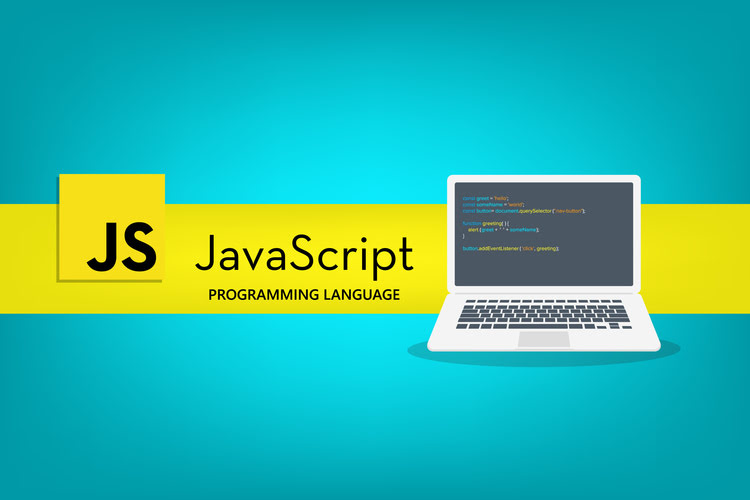
Examples of how JavaScript can make a website interactive are:
- Showing and hiding content on a website with the click of a button.
- Creating a popup that displays information.
- Adding an image slider to a site.
- Creating a drop-down menu on the navigation of a website.
- Playing audio or video embedded in the code.
JavaScript works by displaying dynamic content on a web page. Developers can embed it directly into a web page or reference the code via a separate .js file.
Here is an example of internal JavaScript code.
<script type="text/javascript">
alert("Hello World");
</script>
When a user clicks on the web page, the browser will run the script or code along with the HTML and CSS and display "Hello World".
JavaScript has lots of advantages that make it better for client-side development.
- Simplicity. JavaScript has a simple structure that makes it easy to learn and implement. Also, it runs faster than other programming languages and is easy to debug.
- Versatility. JS is adaptable and compatible with other front-end languages like HTML and CSS.
- Reduce server load. JavaScript reduces the request sent to the server by processing data on the client side. Data validation with JavaScript is done via the web browser, making your website load faster.
Aside from using HTML, CSS and JavaScript, there are other ways front-end developers can build the client side of a website.
Frameworks and Libraries
A CSS framework is a tool front-end developers use to make their job easier. It is a prepared and ready-to-use library that gives developers tools to create a user interface quickly. Common examples of CSS frameworks are Bootstrap, Materialize and Tailwind CSS.
JavaScript libraries are collections of pre-written JS code that allow developers to build a JavaScript-based website and application quickly.
While there are several JavaScript libraries, the most popular ones are React, jQuery, Anime.js, etc. Let's discuss Bootstrap, one of the most popular CSS frameworks and React and Vue.
4. Bootstrap
Bootstrap is a free, open-source CSS framework developers can use to build the client side of a website. Its primary objective is to create responsive, mobile-friendly websites by ensuring that all elements work optimally on all screens.
The Bootstrap framework is built in HTML, CSS and JavaScript, so front-end developers can build websites faster without worrying about writing code from scratch.
Features of Bootstrap
- Responsive grid. This CSS framework comes with a predefined grid system that saves time creating one from scratch. The grid system has rows and columns that make it possible to divide the content into several sections.
- Ease of use. Client-side developers love Bootstrap because it has a simple file structure. The files are compiled for easy access, requiring only basic knowledge of HTML, CSS and JavaScript to modify them.
- Increase website speed. Website loading matters, which is why Bootstrap minifies the CSS and JavaScript files to reduce page load time.
- Makes development easy. The Bootstrap framework makes building a website easy because developers don't have to start from scratch. Also, it maintains consistency across syntax, which makes it ideal for team-based projects.
- Responsive design. Bootstrap makes developing a mobile-friendly website easy without adding the usual CSS media query. Also, it makes it easy for developers to adjust the screen size of each element.
- Easily resize images. With Bootstrap, developers can easily adjust image size to make it responsive on all devices.
5. ReactJS
ReactJS is one of the most common JavaScript libraries developers use in front-end development. It was created by Facebook and contains a collection of reusable code snippets called components that programmers can use for building user interfaces.
React works by infusing HTML code with JavaScript to build the user interface of a website. Developers can create a representation of a DOM by declaring the element function using React.
Features of React
ReactJS has some core features that stand out from other JS libraries.
- Easy to use. One feature of React that makes it one of the best JavaScript libraries for client-side development is that it is easy to use. Developers with JavaScript knowledge can learn how to use it in less time and start developing a website shortly after learning it.
- Reusable components. React supports reusable components, reducing the development time of complex websites. Also, modularity makes it easy to maintain a website built with it.
- SEO-friendly. React increases a website's performance, improves SEO and helps search engines navigate websites by performing server-side rendering.
- High performance. Since React stores virtual DOM in the memory, it eliminates excessive re-rendering that may slow down performance.
- Fast. This JavaScript library can handle complex updates while still fast and responsive. Also, the one-way data binding streamlines the debugging process.
- Virtual DOM. React facilitates the replication of a web page in the virtual memory, offers flexibility and helps to speed up the web development process.
6. VueJS
Vue.js is an open-source JavaScript framework developers can use to build the front end of a website and single-page applications (SPAs).
It is based on standard HTML, CSS and JavaScript and offers a component-based and declarative model that helps developers efficiently build a simple or complex user interface.
One of Vue.js' outstanding features is directives that permit front-end developers to extend HTML to the framework when developing a website.
Features of Vue.js
- Easy to use. Developers can start using Vue to build the front-end component of a website and can scale up the development anytime.
- Support front-end development. Vue supports many client-side development tools like Babel and Webpack right out of the box with little to no configuration from you. Also, it provides unit testing, flexible and easy-to-use routing systems, end-to-end testing libraries, server-side rendering and much more.
- Data binding. This feature helps assign value to HTML attributes, assign classes with the help of binding directives and change the style of the various elements on the web page.
Need a team to carry out your front-end development project? Don’t waste time looking for individual developers or hiring freelancers; book a call with Deazy and let us build your perfect dev squad!
Frequently Asked Questions
What Languages Do Front-end Developers Use?
Front-end developers use markup languages like HTML and CSS and programming languages like JavaScript to build the client side of a website. Aside from that, client-side developers also use CSS and JavaScript frameworks and libraries like Bootstrap, React and Vue to build the user interface of a website.
What Is the Difference Between Front-end and Back-end?
The client side of a website is the user interface, that part of the website you see when you click on it. It includes the website's layout, widgets, and elements like buttons, forms, font, and navigation. The back end of a website refers to the part you cannot see, which includes the server, database, system data, and logic.
Is React a Programming language?
React is a JavaScript library, not a programming language. It is a declarative, efficient and flexible JavaScript library for building the user interfaces of websites. As a front-end development tool, it lets you build complex user interfaces from small and separate pieces of code called components.
What Is the Difference Between a Programming Language and a Framework?
A programming language features a syntax and a set of rules that must be followed when written and tells a computer what to do. A framework is built on top of a programming language. It is a set of tools that provides ready-made components customised to speed up web development.
What Are Common Front-end Languages?
HTML, a markup language used to build the structure of a website, comes first when it comes to front-end development. A
side from that, CSS, a language used to style sites and JavaScript, a language used to add functionalities to the website, are other common front-end languages used in client-side development.
