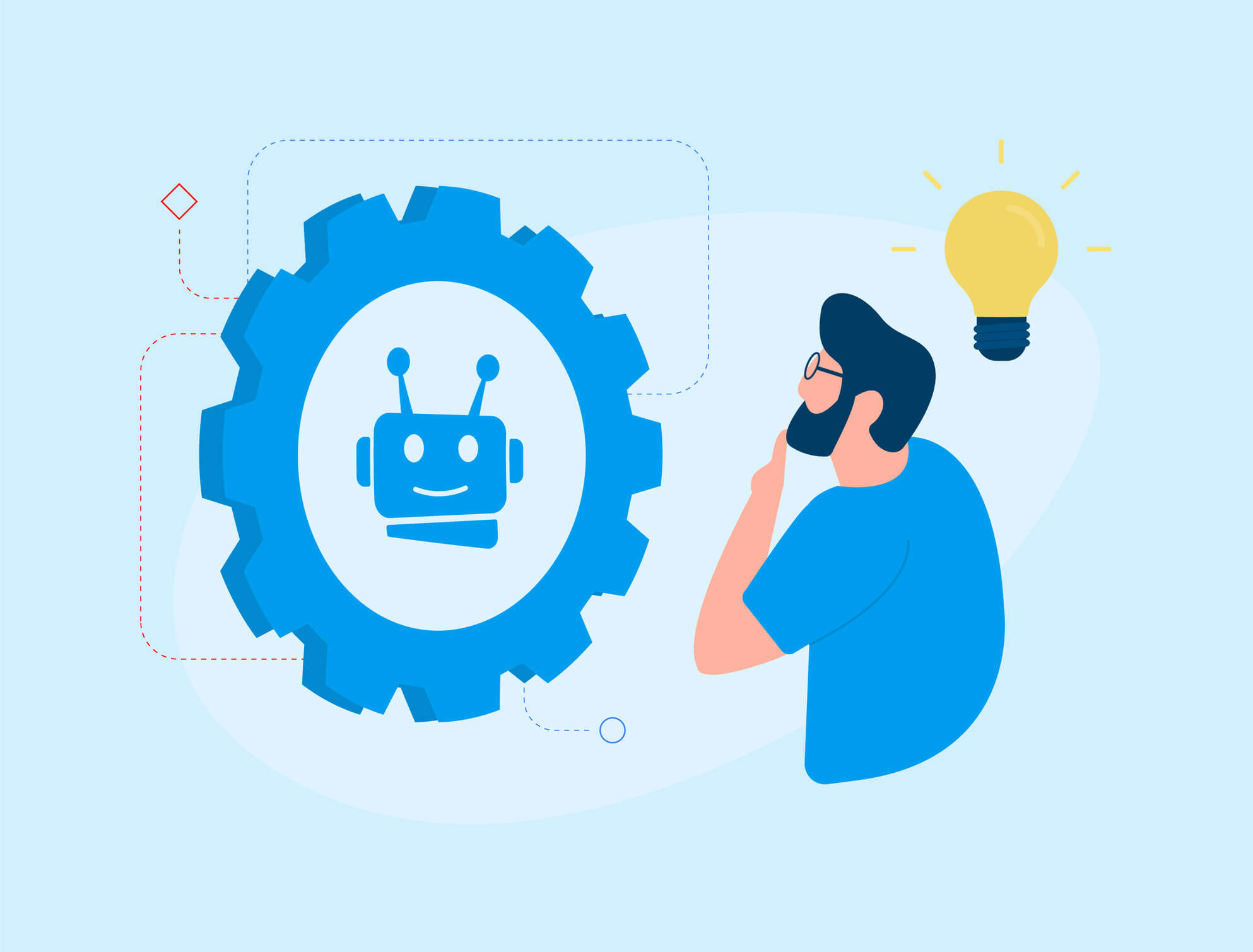Numerous organisations have made significant progress in their digital transformation initiatives, as nearly three-quarters of global enterprises have identified this process as their primary IT focus for 2022, compared to approximately half in 2021. [1]
As businesses navigate the complexities of integrating new technologies, the role of Digital Adoption Platforms (DAPs) becomes increasingly pivotal, offering the guidance and insights necessary to enhance operational efficiency and user adoption rates.
However, with the multitude of options available, selecting the most effective platform can prove challenging.
This article aims to streamline that decision-making process. We feature the best DAPs to help IT professionals, business leaders, and decision-makers identify those that align with their strategic goals and accelerate their online transformation efforts.
10 Best Digital Adoption Platforms Shaping the Industry
Let's examine some of the best DAP platforms available and look at their unique features.
1. Appcues

Appcues is a software adoption and user onboarding tool created for both web and mobile applications. It empowers product teams to create, implement, and test personalised in-app onboarding experiences.
Features
- No-Code Builder: The no-code builder on Appcues allows you to create onboarding flows that guide users through your app. It also enables the publication of in-app announcements to highlight new functions and upcoming events.
- Pre-Designed Templates: Clients and employees can choose from a variety of pre-made templates for each UI pattern, making it easy to create product tours, in-app tutorials, and announcements.
- Flow Targeting: You can segment users into different groups based on in-app activity, online behaviour, and lifecycle stage. This customises your messaging to convert trial users into paying customers.
- Review Prompts: Available on Appcues Mobile, this characteristic encourages people to evaluate your app on various stores at the right time, which can help drive new sign-ups.
Pricing
Appcues offers a range of pricing tiers designed to accommodate various business needs. The Essentials plan is for startups and small businesses, starting at $249 per month for one app. For teams at high-growth companies, the Growth plan is available, starting at $879 per month for one app.
For larger organisations with multiple products, the Enterprise plan is the most suitable option. However, pricing for the Enterprise plan is available upon request.
2. Pendo

Pendo is another DAP designed to assist companies in creating products that deeply resonate with their consumers. Its offerings are aimed at driving product adoption, boosting customer loyalty, and fostering team innovation.
Features
- Product Analytics: This tool reveals user behaviour patterns, identifies underutilised product areas, and provides detailed usage data. Pendo organises analytics into categories such as funnels, paths, and retention, which tracks cohort churn over time.
- Feature Engagement: Its dashboard widgets present a comprehensive view of engagement across various dimensions, helping teams understand the features that see the most activity and tracking usage by accounts or visitors.
- Build Guides to Drive Engagement: The platform offers layout templates for lightboxes, banners, and tooltips, enabling the creation of effective onboarding flows for new customers.
- Flow Triggers: The guide activation options in Pendo allow the triggering of onboarding flows based on specific conditions, such as landing on a URL, using a certain device, interacting with a tagged element, or fitting a target segment.
- Third-Party Integrations: The system supports integration with major tools like Salesforce, Intercom, Segment, Slack, and others, facilitating easy data syncing and sharing. However, it's important to note that Pendo does not update analytics in real time.
Pricing
Pendo's pricing model is straightforward and based on monthly active users (MAU), which is suitable for firms of all sizes. The Base plan targets newcomers, offering product analytics, in-app guides, and one integration. The Core plan includes additional features like session replay.
Other than this, the Pulse plan enhances research and development with a net promoter score and product discovery. The Ultimate plan, for advanced organisations, adds upgraded guides and data sync capabilities.
3. WalkMe

WalkMe enhances the effectiveness of your digital transformation initiatives by boosting user engagement. With this software, you can gain insights into employee software utilisation and pinpoint obstacles within workflows. This digital adoption platform helps craft online interfaces that promote broader adoption of applications and processes, delivering a return of 494%.
Features
- Analytics: This is for monitoring user interaction with product features and digital interfaces.
- Automation: Workflow automation helps to simplify repetitive tasks.
- Suite of Services: A specialised suite designed to enhance customer experiences, utilising common onboarding tools alongside unique features such as NPS surveys.
- Tracked Events: This helps in monitoring how users interact with specific features over time, including SmartTips, ShoutOuts, and WalkThroughs.
- AI Predictive Analytics: It helps to foresee user actions based on behavioural patterns, potentially flagging likely user churn to allow timely re-engagement.
- WalkMe Surveys: This supports multiple-choice or open responses and can be initiated via WalkThrus, ShoutOuts, or Launchers.
Pricing
WalkMe offers a flexible pricing structure that includes the basic WalkMe Core package, Additional Modules for enhanced functionality, and WalkMe Essentials for fundamental needs. Prospective clients can also request a tailored quote, ensuring they receive a pricing plan that best fits their specific requirements.
4. Whatfix

Whatfix enhances application usability by providing an interactive overlay that delivers real-time guidance, self-help options, and user feedback directly within any application. It utilises product analytics and artificial intelligence to ensure technology adoption is efficient, productivity is heightened, and robust data insights inform decision-making.
Features
- Self-Help: This empowers users to solve problems independently without needing to contact support. The system provides relevant assistance content like video tutorials, FAQs, or instructional flows right when users encounter issues, making help readily accessible and context-specific.
- Personalise Onboarding Experience: Customisation drives engagement. Whatfix allows your employees to segment users based on their behaviours or roles and tailor the onboarding process to fit their specific needs.
- Pop-Up Notifications: The software can deliver timely communications directly within the application. This includes deploying pop-up notifications for announcements, conducting surveys to gather user feedback, or sending reminders for important tasks.
- Improve User Retention: Whatfix collects and analyses user interaction data within your application, providing insight into how they engage with your product and identifying points where they disengage.
- Omnichannel Presence: Recognising that users may access applications from various platforms, Whatfix supports multiple formats such as videos, PDFs, and other help content that can be integrated across different channels.
Pricing
The pricing model for Whatfix is structured around a base fee coupled with user licence costs, which vary depending on the application's usage. Internal applications accessed by employees carry a licence fee per user, while customer-facing applications are priced based on the monthly active users. This model ensures flexibility and scalability to accommodate varying business needs.
5. Apty

Apty is a key resource for SaaS providers to heighten product feature adoption and generate increased revenue. IT directors, application managers, HR and sales VPs, and CIOs rely on this platform to optimise the use of web-based applications in everyday operations.
Features
- Change Management: Apty improves change management through enhanced training, better communication, and robust support.
- Onboarding and Training: The system facilitates seamless integration by enabling users to quickly become proficient with complex applications.
- Digital Transformation: It trains employees to master and adopt new software within days, significantly speeding up the digital transformation process.
- Business Process Compliance: The software provides real-time guidance to employees, ensuring they adhere to necessary processes and are compliant during their tasks.
- Data Quality Improvement: It helps users input data accurately, reducing errors and enhancing the quality of data.
Pricing
Potential users are encouraged to reach out directly to the Apty team for detailed pricing information.
6. Spekit

As a Salesforce-certified partner that easily integrates with Salesforce to create training from existing processes, Spekit stands out as the premier solution for disseminating knowledge, driving adoption, and communicating process change in real-time across the organisation. Companies that need to onboard and train employees on multiple applications and tools within their organisation greatly benefit from Spekit's real-time, contextual microlearning content, which is delivered precisely when and where employees require it.
Features
- 10x Faster Content Creation: With AI-powered content creation and ready-made templates, you can create and implement training materials 10 times faster.
- Simplified File Management: Users can easily upload and organise content effortlessly, enabling the automatic connection of sales representatives with crucial deal-accelerating sales content.
- Effortless Content Access: Share and surface content in any tool or workflow through embedded enablement, requiring no complex integrations or coding.
- Real-time Notifications: Alert sales representatives about new content directly within their workflow, tripling adoption rates without hindering productivity.
- Shareable, Trackable Links: Generate unique share links with a single click, easily integrating them into any email or message.
- One-click Connect to Salesforce: The only Salesforce adoption and enablement platform offering a one-click integration for seamless use.
Pricing
Spekit's pricing begins at $10 per user per month for the Basic plan. The Premium plan, at $20 per user per month, includes advanced analytics and engagement features, premium support, and a dedicated customer success manager. Additionally, Spekit offers optional add-ons such as product guides and in-app messaging for an extra $5 per user per month.
7. Userpilot

Userpilot simplifies the process of guiding users into a demo of your SaaS products, gathering and analysing user data, and enhancing the overall experience for both prospective and current users of your software.
Features
- Track Feature Usage Without Code: Its auto-capture capability allows you to track all events in your app automatically, eliminating the need for coding. This means you no longer need to rely on your developers to track events.
- Funnel Analysis: With funnel analysis, you can identify where customers are encountering obstacles, allowing you to pinpoint friction points that impact user activation, feature adoption, and revenue expansion.
- Analytics Dashboards: You can use the predefined dashboards for product usage, activation, and core feature adoption, or you can build custom dashboards from scratch to suit your specific needs.
- Retention (cohort) Analysis: This feature allows you to track user retention for different segments and features over time, helping you understand your product’s stickiness and long-term user engagement.
Pricing
Userpilot offers several pricing tiers to accommodate different business needs. The Starter plan begins at $249 per month when paid annually or $299 per month when paid monthly. For more established businesses looking for advanced features and greater support, the Growth plan is available starting at $749 per month, paid annually.
8. Gainsight PX

Gainsight PX is a sophisticated cloud-based platform tailored to enhance product experiences. It assists organisations of various scales in scrutinising user experiences and crafting strategies to foster product adoption among potential customers.
Features
- Autonomous Feature Instrumentation: Automatically identifies the most promising opportunities for business growth.
- Path and Funnel Analysis: Gainsight PX helps monitor user behaviour to pinpoint friction points, thereby reducing the risks associated with product adoption.
- Native Integrations with CS and CRM Systems: It connects product investments directly to bookings, retention, and expansion efforts.
- Simple Editing for In-App Engagements: The software facilitates easy modifications for onboarding checklists, helping to scale time-to-value.
- Native Email Campaigns: Speeds up user activation and enhances awareness of new releases.
- In-App Surveys with Intelligent Targeting: Gathers user feedback efficiently on a large scale.
- Customer Effort Score (CES) Surveys: You can easily measure the usability of features to improve user experience.
- CSAT and NPS Surveys: Aids in focusing on advocacy programmes and mitigating potential risks.
Pricing
Gainsight PX offers flexible pricing plans to cater to various organisational needs. Its Essentials plan is tailored for growing businesses and customer success teams looking to get started swiftly. On the other hand, its Enterprise plan unlocks the full potential of Gainsight PX, providing access to the industry's leading customer success platform. For detailed information about cost, you can contact the team.
9. AppLearn Adopt

AppLearn Adopt enables teams to effectively use their enterprise systems by integrating real-time guidance directly into applications. This tool is compatible with a range of systems, including HCM, ERP, and CRM, enhancing user engagement, satisfaction, and retention. It also offers comprehensive analytics to pinpoint digital adoption hurdles, monitor advancements, and refine strategies for digital integration.
Features
- Predictive Analytics Across All Processes: The software delivers crucial analytics, providing deep insights across all applications and tasks. This feature allows for easy access to essential data that can drive quick returns on investment and offer in-depth analysis of anonymised user interactions.
- Customised In-App Support: You can enhance your software with tailored in-app guidance designed to assist users efficiently without burdening your administrative staff. Utilise interactive pop-ups to address issues swiftly, embed existing resources into user workflows and target key performance indicators such as task completion times.
- Advanced Analytics: Unlike basic analytics bundled with most enterprise software, which often lacks depth and flexibility, AppLearn Adopt provides robust, user-friendly analytics. These tools offer valuable insights and integrate seamlessly with other systems.
- Seamless Integration: This feature ensures smooth management of software deployment and user onboarding, helping organisations effectively introduce new technologies.
- Robust Security: With enterprise-grade security measures, AppLearn Adopt safeguards sensitive data while facilitating the training and adaptation of new software among employees.
Pricing
Pricing details are available upon request.
10. Newired

Newired helps guide, analyse, and optimise user flows and experiences by overlaying interactive guidance layers on top of existing enterprise web applications or websites. This ensures seamless, code-free, step-by-step user journeys.
Features
- Interactive Step-By-Step Guidance: This feature operates across all applications, providing users with clear instructions on how to complete tasks.
- Cross-Application Journeys: It supports processes that involve multiple tools, ensuring a smooth transition between different applications.
- Bookmarks: Facilitates streamlined navigation by allowing users to mark important points for easy access.
- Enhanced URL Processing Control: Gives content authors better control over URL handling.
- Adaptation to Browser Changes: Ensures compliance with user consent requirements and adapts to changes in browser environments.
- Dynamic Surveys: Context-based surveys can be deployed to gather optimised feedback and actionable results.
Pricing
For smaller deployments, particularly those with around 100 users or fewer, the maximum cost per user per month is approximately $4. This cost decreases as the number of users increases, making the total cost of ownership comparable to, or even less than, the price of a coffee per month.
Best Practices for Choosing the Right Digital Adoption Platform
Selecting the best digital adoption platform can be notoriously difficult. This is due to the myriad of factors to consider when opting for the optimal solution. Below, we will explain some best practices to help you adopt the most suitable platform for your enterprise.
|
Best Practice |
Description |
|
Easy Content Management and Creation |
Select a platform that simplifies software adoption, user onboarding, and navigation through business applications. Look for features such as codeless authoring to efficiently update and release content without technical expertise. |
|
Seamless Integration and Scalability |
Ensure the DAP integrates smoothly with existing systems and maintains enterprise-grade quality and functionality when scaled. The platform should handle large-scale implementation with minimal bugs or issues, enhancing the overall digital transformation process without compromising performance. |
|
Security and Compliance |
Choose a digital adoption platform with stringent security policies and compliance protocols to protect sensitive information. Verify that browser-based extensions do not collect data from personal or unrelated business activities, ensuring data integrity and user trust. |
Deazy Assist Your Organisation with Digital Transformation
At Deazy, we pride ourselves on being a tech-build platform that supports digital transformation through high-quality software development. Our mission is to provide cost-effective services that cater to the diverse needs of our fast-growing clients through scalable development solutions and access to a pool of talented programmers.
That is why we are the best places to hire talented developers.
Moreover, if you want to develop mobile apps to aid your digital transformation effort, you can outsource app developers from our team of highly skilled software engineers. Similarly, if your project requires hiring experienced web developers, you can always find competent programmers who have been vetted for their skills.
Explore our platform today and uncover how we can support your development needs. With Deazy, you can be confident in achieving your digital transformation objectives efficiently and effectively.
Conclusion
Choosing the best digital adoption platform is a critical step in driving your business's digital transformation. By focusing on key factors such as easy content management, seamless integration, scalability, and robust security, you can select a DAP that aligns with your strategic goals and enhances operational efficiency. The right platform will not only streamline processes and boost user adoption but also protect sensitive data and maintain user trust.
Frequently Asked Questions
What is a digital adoption platform?
A digital adoption platform (DAP) is a software solution designed to help users quickly learn and effectively utilise new technology and software applications through interactive guides, walkthroughs, and training resources integrated directly into the application.
What is a platform adoption?
Platform adoption refers to the process of users beginning to use and fully integrating a new software platform or technology into their daily operations, ensuring that it becomes an essential tool in their workflow.
How do I choose a digital adoption platform?
To choose a digital adoption platform, consider factors such as ease of use, integration capabilities, customisation options, support and training resources, cost, and user feedback to ensure it meets your organisation's specific needs and goals.
Are digital adoption platforms worth it?
Yes, digital adoption platforms are worth it as they enhance user engagement, reduce onboarding time, improve productivity, and ensure that users fully utilise software features, ultimately leading to higher ROI on technology investments.